To create a playlist, you need to link your Partyfy account to your Spotify account.
To make this connection, simply click on “Create a playlist” and follow the instructions.
Once the playlist has been created, you will find 3 possibilities in the options:
- Delete playlist
- Import songs from another playlist
- All you have to do is click on import titles from Spotify, paste the link to your playlist, and that’s it!
- Change the playlist presentation image.
Block a user
You may need to block a user on your playlist. Nothing could be simpler, click on the icon next to their nickname in the Participants section (Icon with the 2 users)

Then simply click on the green icon next to the user’s name
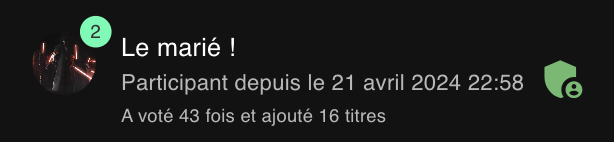
The user will be instantly banned from the playlist, without the possibility of consulting it.
Future
We are going to add the possibility of saving the evening’s playlist on Spotify!